There is more than one way to upload your images for sale, some methods are more time consuming than others...
For the Microstock Beginner
Beginners normally opt to upload using their web browser (so called http upload) this is the simplest method and one which almost all internet users are familiar. Most of the decent microstock sites allow you to upload batches of 5 or 10 images at one time making the process a little easier with a 'java' or 'flash' uploader.

The next step in streamlining the upload process is to embed IPTC metadata (keywords, description and title) into your images, that way if you upload to more than one site there is no need to re-enter a description on each site. Embedding can either be done with standalone software, an image editor like Photoshop, or one of the microstock submission tools listed below. Further reading on this in our guide IPTC keyword setting software.
The disadvantage of uploading to sites individually is that it is quite time consuming, and each site takes a different approach to batch upload. Submitting to more than a few sites this way becomes quite tedious.
Batch Uploads with FTP
To assist microstock photographers, the next step up from using the browser upload is to upload in batches via FTP. To do this you will need an FTP client (many available for free) more details in our round-up of the best FTP clients for microstock photographers. Also refer to our quick reference of microstock sites and their FTP address.
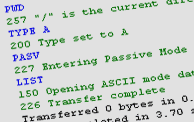
It's also important to note that FTP upload is normally used in combination with embedding IPTC keywords (on some sites this is a requirement). All the leading microstock sites support FTP except for istockphoto.
For many microstock contributors FTP is the best way to streamline their workflow, especially when they submit slightly different batches of images to each site. Some FTP clients will automate the uploading of the same batch of images to multiple sites, and some will allow you to create a queue of preselected images to upload to a chosen site or selection of sites.
Microstock Assistant Software
There are a few pieces of software available aimed specifically at microstock photographers. Some of these tools aid in finding and setting of keywords (embedding IPTC Metadata) as well as uploading images to microstock sites in batches. Some also monitor acceptance and sales of images.
We mention some of these microstock tools in our Quick start guide for beginners; but there are several available:
- PicNiche Toolbar
Firefox Browser plugin supports 6 agencies, with tracking and keywording. Free
- ProStockMaster
Free download onld for editing keywords but requires a subscription to lightburner syndication to submit images.
- StockPhotoExpress
I tested back in 2008, but found it somewhat awkward to use(?) some users rate it highly. Free trial. $36.95
Syndication / Redistribution
 For the serious microstocker there are currently a couple of services allowing you to redistribute your images via FTP transfer directly from one server to another. This removes you need to upload images from your computer to each and every site you want to sell those images on, a single upload then distribution to every site you use in a matter of seconds.
For the serious microstocker there are currently a couple of services allowing you to redistribute your images via FTP transfer directly from one server to another. This removes you need to upload images from your computer to each and every site you want to sell those images on, a single upload then distribution to every site you use in a matter of seconds.
Picworkflow (review) allows you to upload an image once and distribute it to multiple sites, also providing additional keywording and statistics tools.
Photoshelter provides image storage and website facilitates to photographers, they also bundle in a flexible ftp delivery service which allows you to distribute single images, folders, lists or galleries of images to anyone supporting FTP or secure FTP uploads (see above for details on that). At time of writing photoshelter costs $29.99 monthly for their 'standard service' which allows you to FTP upload and redistribute images. Cheaper accounts have no FTP upload, but there is a free/$1 account option with a 50 MB/month limit you might like to 'try out' with just a few photos.
Outsourcing
Another alternative is to outsource the process to someone (often in another country) who can work for less (ethics aside) I've heard various stories about the low quality of the work that gets done, and difficulty finding someone suitable for the job. Of course you still have to organise a way to get your raw/original files to them to process; this kind of outsourcing tends to work better for high volume producers rather than hobby contributors.
You could also consider employing an local individual or team to do the keywording and uploading etc, so you can exclusively shoot photos and manage other aspects of business. This option allows you to keep a closer eye on the quality of the submissions. This is the way that some of the big names in microstock operate; there is however a fine balance between the increased wages and fees that you will have to pay and small profit margins in microstock.
In recent years (2010 onwards) a few of the large image retouch companies have started to cater for microstock photographers with a series of submission, keywording and image retouching services, read more in Introduction to Microstock Outsourcing
Related Guides:
Microstock workflow introduction and example
Microstock quick start in 15 hours
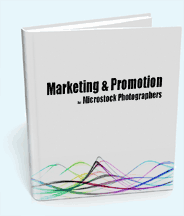


Post production services
Photoshopmagic (not verified) on Thu, 2010-12-23 12:09We are a one stop solution for image production business: - Stock selling, Wedding Services, Modeling portfolios, Real estate, Restoration.
We cater to different services in digital imaging, photo masking techniques, vectors and much more. We specialize in post production for several stock sites such as: Istock, Shutter stock, Fotolia, Dreamstime, Can stock, Pond5, Bigstock, etc.
Most stock photographers have similar problems and we have learned this after spending several years in this business with them and have come up with a ONE STOP SOLUTION for all their concerns.
Raw processing Color Correction Clipping path Logo removal Dust spotting Retouching Keywording Wedding services Digital slimming services Manipulation of images Glamour makeover Modeling portfolio Stock management Online Submission Rejection Management Once we combine all the processes with appropriate standards it helps improve sales and earn extra pounds.
Queries- Don’t hesitate to contact. Mail: - Photoshopmagic9@gmail.com Cell: - +919320209128
What's about outsourcing?
Clipping Path (not verified) on Sat, 2011-04-16 12:43outsourcing
Steve Gibson on Tue, 2011-04-19 23:22it can be a mine field, I've heard from people that test samples went well but after starting to use someone to do it quality just dropped right off (I hasten to add that was trying to find someone else to do it overseas at a cheaper cost). I stick with one of the services I have listed - I'd add more if I find any/receive feedback that quality is good. I imagine that something like picworkflow would be unworkable for uploading to multiple accounts. You would have to ask lookstat about it, I'm sure they could accommodate multiple target accounts. Perhaps try getting in touch with one of the top microstockers - but as I understand it many of them keep it in house employing someone to do it to keep standards up.