Some Background
IPTC
 Back in the 70's when ties and collars were wide and suits were brown, images were wired across the world on a machine that printed a single row of pixels and a time and could take 30 minutes to send a photo. To help newspapers organise images which were being telephoned in from around the world the International Press Telecommunications Council defined a series of attributes that could be assigned to images.
Back in the 70's when ties and collars were wide and suits were brown, images were wired across the world on a machine that printed a single row of pixels and a time and could take 30 minutes to send a photo. To help newspapers organise images which were being telephoned in from around the world the International Press Telecommunications Council defined a series of attributes that could be assigned to images.
Leap forward to 1994 and apple worked out a clever way of embedding that information into jpeg and tiff files (to be specific jpeg files with embedded exif data)... back in the day tiff files were 'THE' format for exchanging images on different computers.
Back to the present day, photoshop and pretty much any other image editing application worth its salt (along with a host of utilities designed for editing image attributes) allows you to add and edit these details in your images.
These details are extensible - meaning that can be used to store pretty much information structure you like.
EXIF data
Japan Electronic Industries Development Association (JEIDA) created a "standard" (it's not actually a standard but it is one that almost all camera manufactures follow) to store details about images. This data is more mechanical in nature than IPTC data, typical data stored includes:
- Date and time information.
- Camera settings. aperture, iso speed, focus and metering details etc.
- A thumbnail for previewing the picture without having to read the full image (have you ever had a corrupted file that you can preview in the browser/desktop but can't fully open into photoshop? that's how you can see the image when the rest of the file has been corrupted
- Descriptions and copyright information (added by the camera manufacturer) or added later - as you see this overlap with the data you can store as in the IPTC fields.
What's XMP
Without going into too much detail, XMP is flexible system for encoding IPTC data into various additional image formats above JPEG and TIFF, e.g, GIF, PNG etc. In the world of microstock it's not really important with all the large microstock sites using JPEG images, you will just see that in photoshop you can add your keywords to all sorts of formats and let photoshop worry about how they are embedded.
What does all this technology mean to me?
This is the good bit: Even if you only upload to one stock site embed your keywords, title and description into each or your images and you will save yourself hours in either pasting or typing keywords into each stock site you upload onto or in finding images in the future. Attaching this metadata to your photos is not just for microstock but allows you to catalogue and find your images on your own computer. (professional photographers already know how important this is), meta data stored in image is key to DAM (digital asset management - the art of finding the photo of a needle that you took amongst the haystack of 20,000 other photos on your hard drive). If it doesn't sound that important now, believe me if you are in any way serious about photography get keywording.
Related Posts:
Keyword setting software for editing IPTC Data.
Further reading: workflow guides.
Also checkout photometadata.org and the other the related links in the sidebar.
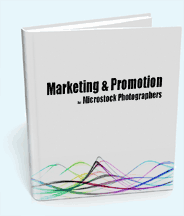


It's quiet in here! Add new comment