 You can save time uploading images to micro-stock sites using an FTP client on your computer.
You can save time uploading images to micro-stock sites using an FTP client on your computer.
In a past life I was a software engineer for a large defence contractor, so software like FTP is second nature to me. I do however appreciate that when you see FTP for the first time it's a bit of a culture shock. FTP has been around for many many years and is a reliable File Transport/Transfer Protocol, but to the uninitiated, all the fields for servers, logins, anonymous users, default port numbers.... can be a bit scary. This post should offer some guidance.
Benefits
Why would you want to bother with all this?
A good question, and you could just upload using the web browser interface that all sites provide, but FTP allows you to upload a directory full of images in one simple step making it a big time saver if you upload more than a couple of images to each agency. If you use the web interface then you have to select each image and upload in batches of 5 or 10. With FTP you can upload a whole directory full in one batch, you still have to log into the site once the upload has finished to categorise and submit each image for review, but the process of selecting batches of files and uploading them is streamlined.
- Easier upload of multiple images.
- Throttle upload (so you can still use the internet while upload is taking place).
- Schedule upload (so that uploads take place at night etc, dependent on your ftp client).
- Save time if you regularly upload several (e.g. 6-10 or more) images to multiple agencies.
- Better support for vectors than offered by workflow software (some of which is limited to jpeg images)
Those familiar with FTP can jump straight to our quick reference of sites, their FTP address and user names, but note our tip below and check ftp has been activated on each site if you have problems.
FTP Clients
To upload your images you need a piece of software called an FTP client. There are literally hundreds of different FTP clients available, many of them free or shareware. FTP clients are often included free inside web development software or already bundled with your operating system.
A good, well known freeware client is FileZilla (PC / Mac / Linux) it can be downloaded at filezilla-project.org. Filezilla is by no means the best FTP client, but it is available for all platforms, and free so it makes a good start for those that want to give FTP a go.
Below are my settings for one of the microstock sites as a screen capture below to help guide you in setting up. This can be accessed by selecting File > Site Manager (and remember to change login type to 'normal') and also remember to enter your fotolia user number and password! (most sites use your normal login name and password but there are exceptions so if you are having any problems connecting then double check the details on the sites.
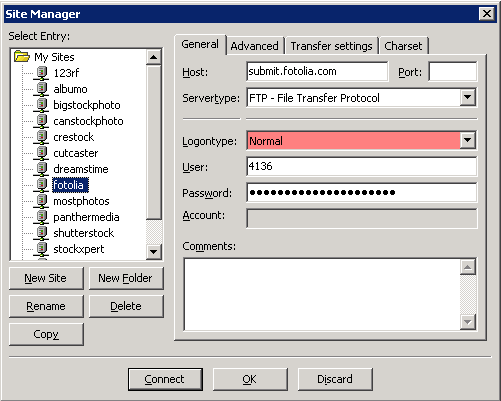
Once you have entered your login details then you can click connect and upload your images (which you have already tagged / embedded with IPTC keywords and descriptions) by dragging them onto the 'queue'
You do still have to log in to each site and review the ftp uploads, set categories and submit for review but FTP still makes life a lot quicker!
Because FTP makes uploading simple you might be tempted to upload dozens if not hundreds of images to an agency on one burst, I don't recommend this and advocate uploading images in small batches say 5 or 10 each day (or once a week or month depending on how many images you take). Most agencies limit the number of images you can upload, and some will deactivate your ftp account if you upload a large batch that has a high percentage of rejected images in it. All agencies prefer to see a handful good quality images instead of hundreds of average ones with a handful of good images mixed in. Uploading excessive amounts of 'similars' (images of the same subject with just a small difference in camera position or lighting to separate them) will also earn you a high number of rejections.
 Tips:
Tips:
Make sure that FTP is activated. Some sites don't turn on FTP uploads by default, there is often an option to activate / apply for an account which is automatically set-up when you apply, you will probably see the option to activate FTP if there is one while you are checking your FTP account details on each of the sites.
Filezilla supports uploading to multiple sites in sequence in the same way as coreftp (see below). Connect to a site, drag images into the queue, then connect to another site you will be prompted with "break current connection" click yes. The items currently uploading in the queue will remain and you can then drag files to the second site, these will be added to the bottom of the queue.
Some sites take exception to filezilla uploading two files concurrently, and some users also find that FTP 'sucks up' all their internet connection bandwidth making web browsing slow while uploading takes place. To remedy this select edit > settings and change the parameters as shown below:
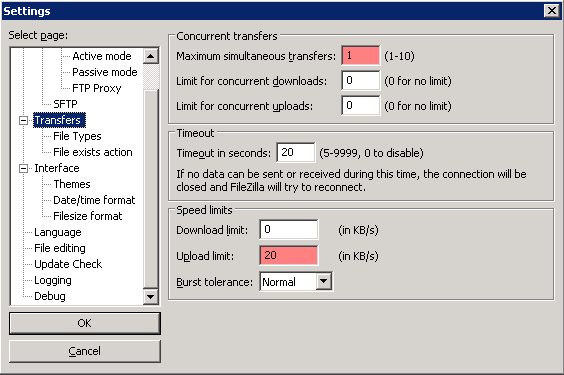
Depending on the speed of your internet connection you may want to try a few different upload limits until you get the best performance, or leave the speed at full speed if you don't care about ftp making your internet connection 'feel slow' because it uses all of your bandwidth while uploading.
More workflow tips
FTP quick reference (list of sites which allow ftp and their login details)
More Multiple Upload FTP Clients
This is where the workflow fun starts, the real time saving comes from being able to upload your batch of images to multiple sites without having to come back and start an upload to the next site when each is done. Making this process automatic is quite a specialist usecase, most FTP clients don't support such an obscure feature, if they do support multiple connections the support them concurrently. Here are two more that I have used for microstock uploads:
Core FTP LE
The free version of Coreftp supports the queuing of multiple uploads to multiple sites. After adding your logins to the site manager (tedious!), you can connect to a site, drag files to the queue, connect to the next site, drag files to the queue, and repeat as required. Like filezilla the repetition is the price you pay for the software being free. Once each of the files in your batch are in the queue for each site you want to upload to you can then process the queue, leaving Core ftp to upload in the background.
SmartFTP
Smart ftp, unfortunately is no longer free, (there is a free 30 day trial) which is a pity because it is the only FTP client which has a feature called multiupload. This allows you to select a series of local files, a series of remote sites (your agencies) and then with a single click add all selected files to all the selected sites into the upload queue. As with Core FTP you can then process the queue and leave it alone while the files are uploaded to each photo agency in turn.
 Bulk Upload Alternatives:
Bulk Upload Alternatives:
Picworkflow allows you to upload images once and distribute to multiple microstock sites
Try one of the microstock assistant tools such as prostockmaster that upload and also allow you to keyword and monitor your images.
More options to streamline uploading your microstock images including a list of microstock assistant software
Tips and Tools in our Workflow Optimisation Index.
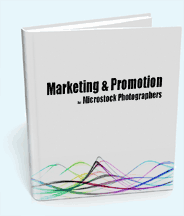


tock Photo Express
Stockp Poto Express (not verified) on Sun, 2009-08-16 01:12Not included
Steve Gibson on Mon, 2009-08-17 01:14Can I use this script for
Sojwita (not verified) on Tue, 2010-03-09 21:36Can I use this script for uploading photos ? biterscripting.com/helppages/SS_FTPUpload.html That script duplicates a local folder to my web server using FTP. I am a videographer/photographer. After a shoot, I upload all files to my website using that biterscripting script. Then I email the client to look at the uploaded photos. The ones they select go into the final cut.
recursive put
Steve Gibson on Wed, 2010-03-10 00:28File-sizes
Ole Schwander (not verified) on Wed, 2010-04-28 12:2330MB
Steve Gibson on Sat, 2010-05-01 08:31Thanks
OneToRemember (not verified) on Mon, 2011-01-03 09:29lightroom uploads
Steve Gibson on Mon, 2011-01-03 21:51Microstock Upload and Distribution Service
mymicrostockupload (not verified) on Tue, 2016-06-21 09:36Hi,
I´m a hobby photograph and developed the service https://www.mymicrostockupload.com/. This service saves you much time for uploading, edit metadata, find keywords and so one. If you need a additional feature please let me know I will develop it!
It´s hopefully no spam! I like only promote a good tool. In my opinion it´s currently the best on the market.
Best Regards,
Thomas