There is no such thing as 'keyword nirvana', sorry to disappoint you! Key wording can be a tedious hell, but you learn to live with it. You got out and enjoyed taking those photos, and if you want to make some money from that then the price to pay is keywording. There are ways to make the process easier so read on. Good, relevant keywords are vital for good sales of your images. The title and description also sell an image in the buyers mind and can be the clincher in the sale of the photo (but only once the buyer found it via the keywords in the search!), the power of image descriptions and titles is a different topic.
Part of your workflow, not an afterthought
Save some time (and brain energy) by keywording baches of images, and also keywording at more than one point in your workflow.
A useful tip is to set some initial keywords on all your images in bulk from each photo shoot that contain a similar subject. Typically I would take 4GB of images, perhaps 100 images of each subject from various different angles, dof, and lighting refinements etc. I select all of the images of each subject in Adobe Bridge (my tool of choice, but there are plenty of other keyword setting tools available, perhaps even as built in a part of your computers operating system) and apply the same keywords to that block of images ('rough keywords'. At this stage ignoring things like 'portrait, landscape, high-key, low-key' just focusing on the description and mechanical data like my copyright etc. Then after I have whittled the photos down to the best ones which you plan to sell I can go about refining the more specific detailed keywords for each image, such as the aspect, lighting, background colour I might have changed between shots or the mood a model has portrayed in that individual photo. This also has the benefit of making sure that all images I have taken at least have some keyword data in them allowing me to search for them in the future even if they were not images I submitted.
Keyword Strategy : Plan your keywording properly
 You should have a plan when it comes to keywording, so that you efficiently and systematically keyword each image fully. This will help you brainstorm keywords when your brain runs dry of ideas.
You should have a plan when it comes to keywording, so that you efficiently and systematically keyword each image fully. This will help you brainstorm keywords when your brain runs dry of ideas.
Here's how I do it:
Description: Plain as simple, what is in the photo, a man using laptop, plate of salad, people boarding a plane. Each of these generates individual keywords and phrases. A man using laptop = man, laptop, a man using laptop, in use, using. (note that some agencies like to see phrases, some will complain about duplicate keywords if you include "man", "laptop", and "man with laptop")
Objects: following on from the above, list all the things in the image, look at the foreground and background, We have already covered the laptop and the man, what about the desk, chair, office, filing cabinet, or the sky, grass and trees in the background? etc.
Colours: what colour and lighting style are in the photo, does this set a mood? also the orientation of the photo (some sites will strip this out, or only allow landscape/portrait if the image really is a landscape scene or a portrait of a person.
What's Happening: an extension of the description, our man using a laptop might be typing, planning, thinking, busy, he might look tired which brings us on neatly to our next point:
Moods and Metaphors: does the image convey a concept or mood, dull, depressing, happy, sad, professional, love, romance, comic, professionalism, disability etc.
Location: only if the location is recognisable, a cafe table with some coffee cups that you shot in Boston would not merit Boston as a location (perhaps America depending of the style of the cups,table cloth etc, but a shot of two people sat drinking at a table in Paris with recognisable street scene in the backdrop does deserve the keywords "France, French, Paris, Parisienne"
Plurals: I don't usually include plurals in my keywords as most sites either do not allow them or strip them out as they include some search technology which returns results e.g. for animals if someone searches for animal. I stick with what is in the photo, so if it's three trees, then the keyword is 'trees', if there is one tree then the keyword is 'tree'.
Synonyms: for any words you have included. example house may also be a home or a dwelling, or a flat or apartment. our man at is laptop is also using, operating, working on.
Common Slang and Abbreviations: The beach front condo photo should also be a condominium. A car is also an automobile or motorcar, 'plane is an aeroplane, etc.
Internationalise: (some sites don't like this, or automatically search vocabularies for the same meaning) So if for example we have non country specific image of a freeway/road, then we could internationalise it with motorway or autoroute, autobahn. It's important that if the image contains something that ties it to a country that you don't include such internationalised keywords, someone looking for an image of a freeway is not likely to be impressed at a picture with a roadsign pointing to Berlin. In this case your keywords would also be included in a search for "road+USA" or road+American" or "road+america"
Read all the keywords back one at a time, and see if each one jogs your memory into another keyword idea?
Review: I typically keyword some time before I get round to uploading, often weeks before uploading. Have a quick look at all your words in the cold light of day just prior to submitting them, It's a fine balancing act to include enough keywords so that the images show up in as many searches as possible, but not to go over the top and include lots of extra keywords at are barely relevant to the subject of the photo, a picture of a coloured eggs in a basket could deserve the keyword 'Easter', but a picture of some eggs in fridge, well, it's a pretty tenuous link to get Easter from that picture!
Unfortunately DOCWML.... does not make a handy mnemonic to remember these steps, but you could bookmark this or print the PDF of this page using the link below. Needless to say I am always open to suggestions to assist in my keywords, there are software suggestion tools available, but I'm frequently unimpressed with the results they provide. More on this in the digital workflow guides section.
Keywording Tips
Embedding keywords is a great way to copy your typos to all sites you upload to, so even if you double check the spellings try uploading to shutterstock first (if you are a contributor), they check spellings in description and keyword fields highlighting any errors you might want to go back and change in your master files.
Both Veer and PicWorkflow have keyword suggestion tools built-in that provide extra keywords to add to your images based on what you have already included. As is normal with such suggestion tools many of these keywords are irrelevant but they often do come up with one or two that I’ve missed (usually synonyms).
Think outside the box – While suggestion tools are great, they (mostly) only suggest keywords that are already used in similar photos – If everyone used keyword suggestion tools for all their keywords it would lead to microstock being a homogeneous collection where similar topic images contained identical keywords. I’d recommend using keyword suggestion tools as a ‘safety net’ rather than your main source for keywords.
Keywording Tools & Services
 There are a few keywording, suggestion tools and websites, which one you use will depend on how you plan to fit them into your workflow.
There are a few keywording, suggestion tools and websites, which one you use will depend on how you plan to fit them into your workflow.
Most of the 'upload assistant' software and services allow you to keyword, some have spelling checkers and suggestions tools that suggest more options based on currently entered keywords. More on this in our overview of Uploading images.
IPTC Keyword editing software, an overview of software you can use to set keywords on your own computer before you upload.
Photo-Keywords-Compiler, One of several sites that offer a keywords suggestion service.
Dreamstime offer a keywording service to images uploaded to their site for $0.40 per image (at time or writing). The quality of keywords is good, but last time I tried the service it took almost 2 months for the keywording to take place..
Picworkflow offers a series of tools for the microstock photographer including a titling and description service and a keywording setting service. Pricing varies to suit your needs, but at time of writing you can get 30 keywords added to an image for about $0.40.
Related Posts
Introduction to Microstock Worflow Outsourcing
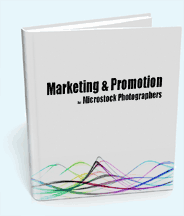


ah, keywording
ArenaCreative (not verified) on Thu, 2009-10-29 15:27has it's benefits
Steve Gibson on Fri, 2009-10-30 00:22Great keywording info
Santhosh (not verified) on Sat, 2012-04-07 08:32Keyphrases
Steve Gibson on Tue, 2012-04-10 02:02I would put "burger, snack, food, fast food, meat"
I think it's shutterstock that then goes and strips that into individual words, leaving "burger, snack, fast, food, meat" (and deletes the duplicate food keyword) for those agencies you have to manually edit the keywords. A few years back i tried:
burger, snack, food, "fast food", meat
- that worked some places, several agencies choked on the special characters (") and truncated the rest of the keywords out. it's not usual practice to separate key phrases in that way.
Yes, i'd say that 'fast' and 'junk' etc are not appropriate keywords for a burger. They need to be phrases 'junk food' and so on.
Keyword Lists & Tutorials
Tim Makins (not verified) on Fri, 2014-02-28 23:47Keywording will not be the burden anymore
Keywords Creator (not verified) on Tue, 2016-11-29 17:12