 A CMS (Content management system) is a piece of software used to create, control and display content on a website. A typical example of a CMS is Wordpress which is a blogging platform used by millions of users.
A CMS (Content management system) is a piece of software used to create, control and display content on a website. A typical example of a CMS is Wordpress which is a blogging platform used by millions of users.
CMS's are of little concern to the beginning microstock photographer, but for those working full time trying to create a brand, online presence or promote their own work with a blog then a CMS makes life a lot easier. They streamline the creating regular updates, especially compared to the old method of creating static html pages in software such as Dreamweaver.
There are many CMS platforms available, many of them have specialist applications, most of which are completely unrelated to the work of a photographer. Choosing the correct CMS for a photography website is vital, and the choice depends on many factors as each CMS has its own specialised features. Changing a CMS once a website is running is not an easy task to accomplish, and without a great deal of care will lead to broken links from external sites and removal of URLs which were previously popular sources of traffic from the search engines. Choosing a CMS will likely be one of the most time consuming parts of setting up a website, and in many cases will involve creating test sites to confirm that the chosen technology is suitable and scalable.
While there is a lot of free open source content management software, the time you will spend setting up, hosting it or paying a developer to help you is not free. Your website might fail to generate new sales to cover this cost, however, many photographers take on 'pet projects' like websites or blogs and learn a great deal from the research they do for their sites. Some are motivated by money, but after starting most realise that the main benefits are the increased communication, satisfaction of helping others and the less tangible increase in their 'online profile'.
CMSs are the foundation of "Web 2.0". They allow visitors to comment or vote on your pages and images, the more advanced CMSs allow users to interact, create profiles and share their own content.
Photo Plugins for Wordpress
The popular blogging platform Wordpress is a good place to start if you are looking to setup your own site, or move your site on from being composed of static html or galleries generated in software on your desktop computer and uploaded manually. With some customisations you can make Wordpress quite scalable and tailor it into something that is more than just a feed of recent postings (in fact you can quite easily demote the blog to a 'news' page if you desire). Wordpress is not perfect, but then nothing is, there are a lot of modules available to add all sorts of features, and if you do eventually outgrow Wordpress (by changing business needs) then the large support base means it is likely that migration or integration into a different CMS will either be supported or documentation / forum postings available to assist in this work.
There are more than 3000 plugins for Wordpress, Flickr Photo Album allows you to display your photos from flickr on your own blog. Yet Another Photoblog allows you to convert your Wordpress into a photo blog. Standalone Wordpress has good support for uploading multiple images and creating thumbnails in a post (a simple gallery for each day that you make a post). Scheduling allows you to create a post for display at a later date, useful if you want to maintain a regular post schedule but will be away from home.
Specialist Photo Management Systems
 Generically described as 'photo galleries' such platforms allow the upload of images and their display to users. many of them offer plugins or modules that allow for the sale of images as prints or digital downloads, the simplest solutions just support the upload and display of photos, more complex configurations can create something similar to photobucket.
Generically described as 'photo galleries' such platforms allow the upload of images and their display to users. many of them offer plugins or modules that allow for the sale of images as prints or digital downloads, the simplest solutions just support the upload and display of photos, more complex configurations can create something similar to photobucket.
Coppermine, An open source platform (coppermine-gallery.net) After some long term application of coppermine on a site with 3000+ images for more than 12 months, I can't exactly sing coppermines' praise, but it does work. It has plenty of features and still feels 'under development'. Out of the box it's not ideal, especially in the all-important SEO area where there are currently some significant issues. It is relatively easy to set up and allows either one administrator or multiple users to upload images for display in a gallery of predefined subject folders. Users can comment and vote (star ratings) on the images. It has various plugins available but compared to gallery2 (see below) has the feeling of something that is not quite mature.
Gallery2, open source (www.gallery2.org) I feel the most developed open source photography gallery platform. A large library of plugin modules are available. The plugins in some way cause the main problems with gallery2, you can do almost anything you can think of, but it's difficult at first to find out where to start! With a typical selection of modules installed there are a LOT of options available, each directory can have its own options and themes which further confuses the situation by placing configuration options in several places. Often user access to a module is hidden until you choose a location on your template for the controls for that module and set-up permissions for it. Get over this learning curve and you can set-up a very professional looking photo site.
KTools Photostore (www.ktools.net) $199-449 with all extras. Out-of-the-box you have your own stock photo site where you can sell your images. With an $89 add on you can invite photographers to come and upload, you've got a microstock site! $19 extra for an RSS feed, $29 extra for comments. I've seen several boilerplate sites launched using this software, none of which looked like anything more than some average photos thrown into the basic template that came with the software. Given enough time you can use gallery2 to achieve most of what KTools does (apart from the add-on). Critically photostore offer hosting and paid support for those without the technical skills to set the software up.
Xpoze (www.xpoze.org) approx $225 plus extras ($50 for multi image uploader) from eyemedia.ro. Xpose is a user contributed microstock site out of the box including subscription downloads, of course like most of the other CMS's you can tailor it for your needs and if you like only use it to sell your own photos or those of carefully selected contacts. They will develop you your own custom template (starting at $140) so that your site does not look like all the other ones. security focus reported some sql vulnerabilities in xpoze but these have now been fixed in the latest releases. Xpoze also resell hosting for their software, some of these offers seem quite good value with a reasonable 45GB transfer and 10GB of space for $7 Monthly at time of update (FEB 15).
Stockbox Photo (www.stockboxphoto.com - was previously known as lightboxphoto) $399-$1099. High end solution supporting both RF and RM Sales. The lightboxphoto site has some examples of sites running the software, and this seems to have been the choice of a lot of the smaller niche photography agencies and professional photographers.
CMSAccount (www.cmsaccount.com) $79-$120 outright. The snappily titled "Photo Video Selling Script" available from cmsaccount is a self hosted PHP CMS which supports the selling of video, photos (RF and RM) and other media, as well as subscriptions, affiliate options, multiple contributor photographer options and several good looking responsive templates. Importantly 1 year of premium support is also available for $120. I've not tried cmsaccount yet, but on paper it looks to be the pick of the bunch of the paid solutions.
Before you fork out any money for a CMS double check it will run on your intended server, typical stumbling blocks are versions of PHP, "Safe Mode", and Graphic tool sets like GD and ImageMagick. Also check that none of the code is obfuscated, if it is, then neither you nor a developer will be able to modify that code to suit your needs in the future.
Integration
 Integration is the task of connecting one CMS to another, typically this involves some specialist code or plugin modules.
Integration is the task of connecting one CMS to another, typically this involves some specialist code or plugin modules.
At the most simple, more than one CMS can co-exist on the same website (domain). This is often done in different directories to separate files with links between each part of the site added into templates. For example it's common to see a domain e.g. myphoto.com display a Wordpress blog, and myphoto.com/gallery to be the index of one of the gallery CMSs. It's also common for developers to use subdomains to host different cms's e.g. blog.myphoto.com and forum.myphoto.com.
While the above option works, you and any users will have different passwords and names on each section of the site. Integration often requires each CMS to share the same database so that passwords can be synced between each part of the site leading to a consistent login scheme.
Also look for integrations that support common searches, otherwise the seachbox on the home page of your site might just search through the latest new blog posts you have made and not all of the images you have added to your gallery.
Hosting
Hosting can be a very sticky subject, it's hard to find unbiased advice online about good hosts. A shared server is fine for a simple website or blog, but will struggle (i.e. be shut down for using too many server resources) if you try to host a photo site with traffic and 1000's of images. A private server is usually prohibitively expensive for most individual photographers. A good middle-ground is a virtual private server where you receive a time slice of server resources, regardless of what happens on your site or any other site on the same 'node' you still receive the same share of resources. I've found knownhost offer a excellent reliable service (unlike vps.net who should be avoided at all costs!), which you can grow to meet your needs in the future. I have two sites hosted there, a single node VPS is quite capable of running an e-commerce site with several thousand images at a reasonable (if not exactly lightning fast) speed. For smaller sites then look at shared servers of bluehost or justhost, these hosts offer 'unlimited hosting', but if you start to use a significant amount of server power you will be asked to upgrade or move your site elsewhere - often your site is terminated without warning for breaking their policies. Note that with a shared host you don't get the full control of the server as you do with a VPS or private server (i.e. root access, complete control of which operating system, php version, apache settings etc).
The Longterm
As well as looking into total cost of ownership (subscriptions, service contracts, and monthly fees) it's also wise to look at how long you intend to use a content management platform. For how long will the platform be supported? Not exactly an easy question to answer, but if the company supplying it has been offering their product for 10 years compared to another start-up with a 'too good to be true price' service then check to see if their business model makes sense to you; ask how they plan to grow their share of the market long term.
Another important thing to look at is popularity; popular tools are more widely supported. While this might not be important once you are up and running it can make things awkward if you plan to make changes like changing to a completely different platform in the future. The most popular platforms are often supported by their competitors to allow easy (ish!!!) migration, unless you plan to upload everything again (for photos with embedded data that is perhaps an option) then you should consider things like compliance to open standards and export features each platform has. Things like comments and ratings are a valuable resource to both yourself and visitors to your website, these are often lost during platform change.
Advice
 Start with a simple hosted blog and build from there. If you are not au fait with creating a simple HTML page then it's likely you will find a steep learning curve in setting up databases and file permissions for a CMS. If you have been actively partaking in forums and commenting for a number of years then this will form a good basis of not just knowledge but also potential readers to start your new site with.
Start with a simple hosted blog and build from there. If you are not au fait with creating a simple HTML page then it's likely you will find a steep learning curve in setting up databases and file permissions for a CMS. If you have been actively partaking in forums and commenting for a number of years then this will form a good basis of not just knowledge but also potential readers to start your new site with.
Specialise and cover something you are interested in, don't pick a large and generic subject like "photography tips" unless it's a very specific market area. Choosing a creative photography subject such as moon lit night photography, urban exploration or dare I say it HDR (grimace) will create something far more interesting for potential readers. You will learn through what you research and write about on your blog. Choose something that will stretch you and grow with you.
Create backups. Just like you backup your photos and your computer, you also need to backup the content on your webserver (including that all important database) on a regular basis. Your web host might do this for you, but if a hacker comes along or a bug causes corruption of all your work you will be very pleased you have a copy of it all to restore with.
Before you get the idea of buying one of the CMS solutions above and having yourself your very own microstock site, go and have a look at one of the microstock forums and see the response of photographers to the myriad of 'new microstock sites' that are popping up. The technology has made entry into microstock very simple, but making a success of a microstock site will take a lot more than throwing a CMS online, to be successful you'll need a unique angle, and that will likely en tale software that is custom programmed, or at very least highly/expertly configured.
Alternatives
For those who are not so technically minded when it comes to web servers and hosting accounts or the expense of paying a web developer to set things up then I've listed a few alternatives here:
For the beginner, you could consider a Flickr account, it's not exactly your own website, but it's a great place to get your work displayed, and provides a lot of 'networking solutions'.
Those interested in Wordpress/blogging but scared by all the technicalities of setting up their own site should take a look at a hosted account on wordpress.com (note wordpress.org is the site for the open source downloads)
Investigate a hosted solution for selling images such as smugmug or photoshelter.
Related Reading
SEO for Photographers
Preventing Image Theft
Microstock Agencies - Why not just sell the images yourself?
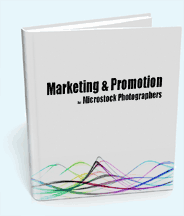


Thank you kindly
Freelance Photographer (not verified) on Wed, 2010-04-07 20:20Photo CMS (Content Management Systems) | MicrostockInsider
try this site (not verified) on Thu, 2012-07-05 19:20Recommendations
Steve Gibson on Mon, 2012-07-09 01:13I recommend looking at your business plan then writing a detailed list of requirements. Then seeing how each platform meets those requirements. If you need to have to much done in plugins, custom code or gluing different CMSes together then look to something more capable within your price requirements.
If you've done nothing like this before then wordpress is a good place to cut your teeth and then move to something better if you outgrow it, but also think seriously about a paid service that supports what you need (simpler option but none of the learning curve that you might find very useful down the line to spec a future custom site).
Always look at how popular a CMS is re: community support base, and migration tools both in and out. e.g. it's easy (ish) to migrate out of wordpress - it's so popular most alternatives have some sort of import tools. A small CMS might leave your content trapped needing a specialist to write a custom import tool for you.
Alkaline
Mike (not verified) on Mon, 2011-04-11 21:08can I smell tinned meat?
admin on Thu, 2011-04-14 08:27CMS for photosites
Sundeep Goel (not verified) on Sun, 2011-07-03 09:35Great post Steve, thanks! Do
Kristiyan (not verified) on Fri, 2011-07-29 10:31Wordpress Microstock
Steve Gibson on Sun, 2011-07-31 23:27Although worpdress has grown from a simple blog platfrom into a (basic) CMS, I don't recommend trying to shoehorn a microstock site into wordpress. as I wrote above there are plugins for image galleries / portfolios, and plugins for companion selling (buy prints, search agencies, matching images etc). It's certainly well supported - Personally I don't like it it's too limiting and I've had nasty experiences in 07/08 before things had settled down and there were security patches every 6 seconds! - but I also know people who run well established blogs on it without problem
Photo Selling Sites/Wordpress/Photocrati
Co O Doherty (not verified) on Mon, 2013-11-25 17:43Will give CMS a spin
John Huggins (not verified) on Fri, 2014-05-23 20:16